Online Permitting and Inspection Requests
The City of Dunn Inspections and Planning are now using online permitting software for permits. You will complete the application and upload all documents related to a building permit in the Cloudpermit software.
All new permits must be entered into Cloudpermit for review and permit issuance.
NEW ONLINE PERMITTING & INSPECTIONS SOFTWARE – CLOUD PERMIT
This is a 2-step process:
- Register for an account with Cloudpermit
- Register as a contractor
Contractors must register for an account. To register go to https://us.cloudpermit.com
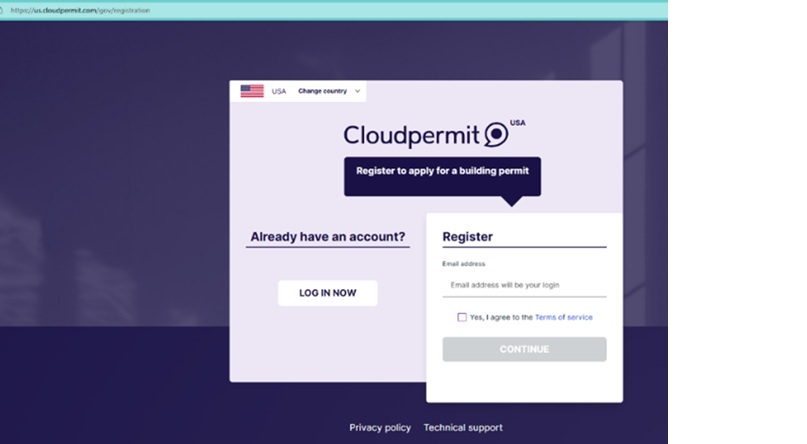
To Create a Contractor Registration:
- Return to the Dashboard
- Select State, City of Dunn to create contractor registration following the steps below.
This is a process that needs to be completed by the licensed contractor.
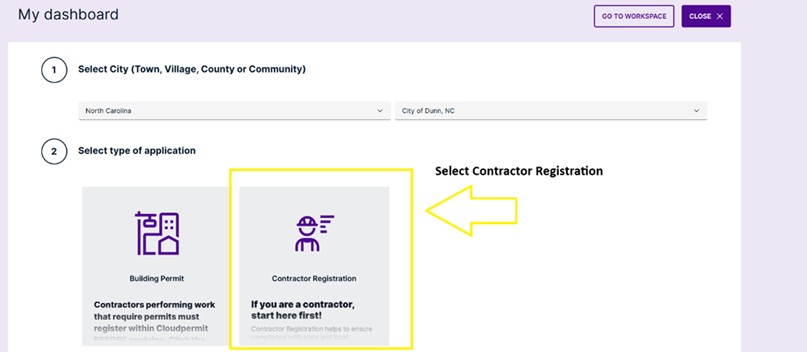
To Create a new permit:
- Select Create a New Application – gives 2 options
- Select City and Type of Application
- Chose Building permit
- Complete the form that applies to your permit request
After the contractor has registered with Cloud Permit, they will be able to create an application, view their dashboard to see the status of permits and inspections.